How to run a Google Adwords PPC campaign in simple steps?
AdWords is the advertising system of Google that allows users to bid to the top spot on the SERP. The excellent your ad relevancy the great your bid, the more likely you are to rank and get more clicks due to it. The Google AdWords service is quite famous and holds 30% of global net ad revenue in 2015 and with idea reason. We will let you know the tricks to run a Google Adwords PPC campaign in a few steps.

Depending on your market and how active the competitors are, it might be an ideal way to get in front of the audience as they will look as highest as the acquisition cost and makes sense for your brand or business.
Step 1- Basics of Account Setup
To sign up to advertise on Google Advertisement, you must have a Google Account. Go to ads.google.com and access by signing in. When signed in a prompt will appear asking “what’s your main advertising goal? To set up a Google Ads account, choose “Switch to expert Mode” from the bottom.
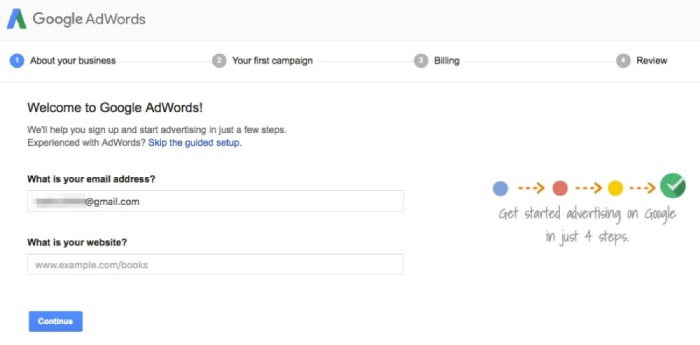
Now, create a campaign when ask for the same. Well, this step is recommendable to skip unless you are used to the interface.
You will be asked for the business detail confirmation. This is an important step so make sure to enter the correct details as you cannot edit in the future. Now, you can explore the new account.
Step 2- Create Initial PPC Keyword List
Keywords research is the main key to a pay-per-click campaign. The few main areas to create keyword portfolio-
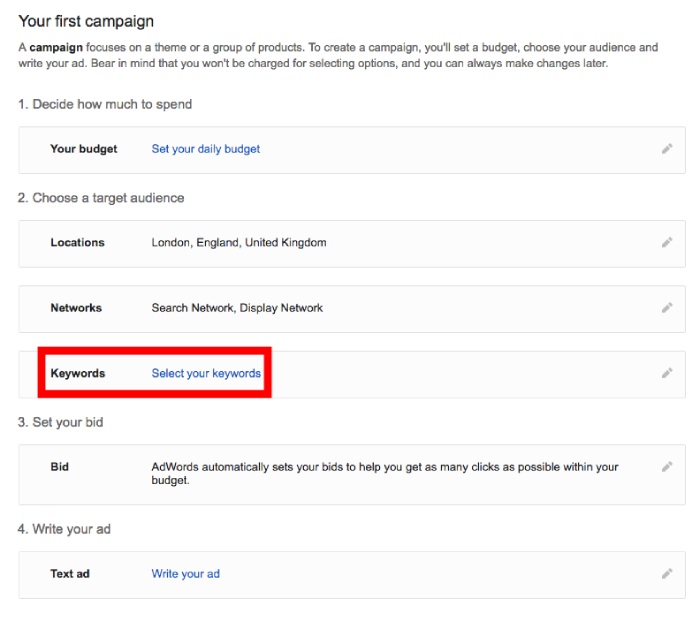
Company website- The website is peppered with phrases and words which describe the business nature. Reviewing the website layout will recognize the major themes and can drive the structure of the campaign.
Tool to Keyword Research- It is recommendable to leverage these tools to expand the core list you have pulled from the website. Most tools will give you insight into the competition, volume, and suggested starting bids. These tools also help to recognize keyword synonyms and variations. There are various tools to conduct research.
Think like Customer- Just take the step back and keep yourself in the customer’s shoes. What someone would love to look for in your service or product type into the search engine? Often times you will find that people seek the problem and you have the solution.
Never forget brand terms- It seems enough but there is value in showing into the organic and paid on the branded keywords. Keyword research in the current procedure but starting with the strong list of initiate keywords will start on the PPC Success path.
Step 3- Basics of Campaign Structure and Practices
The organization is the main key when it comes to creating a structure for the campaigns. An appropriate organization can Account structure and organization will impact the quality score and influence the performance of accounts.
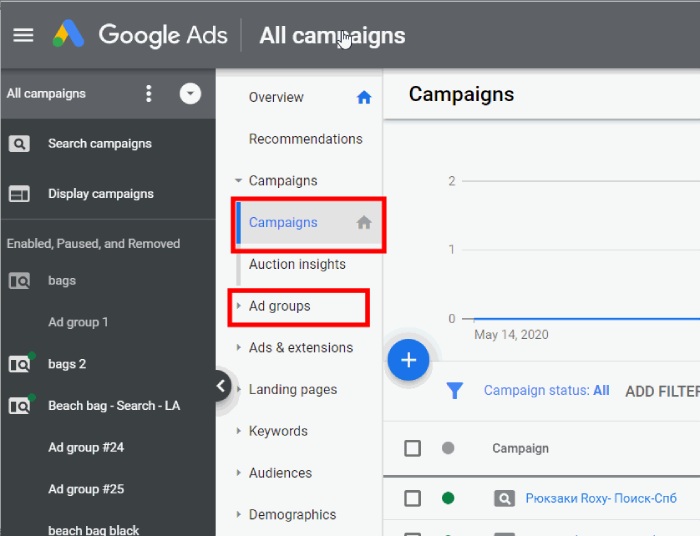
Best Practices for Campaigns and Ad Group
Campaigns should be divided by great level ideas so that you can drill down into more firmly themes keywords and ad groups. Segment your campaigns by considering the following-
• Based on services and products you offer
• Based on geographical location and performance and bidding
• Based on the seasonality of the products or service
• Based on generic names vs. brand names
• Based on the service or product seasonality
• Based on keyword match types
Step 4- Ad Landing and Creation Page Mapping
The final consideration before creating the campaign and focusing on the settings is writing ads and mapping landing pages/advertisement groups. The best keyword campaign and portfolio structure can fall as it is without the landing page and proper advertisement experience. Ad relevancy and landing pages help to achieve the click-through rate and cost per ROI and lead. Well, there is something larger at plat with the excellent ad text the Quality Score will depend on it only.
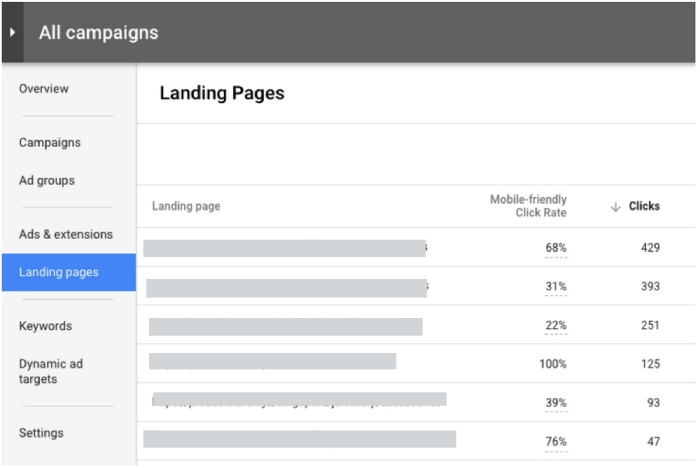
The Google Ads System issues a keyword-level Quality Score to every keyword and the click-through rate is one of the biggest players in the calculation. The high-Quality Score helps to achieve a higher position on the page and lower the entire cost per click. This means the budget can stretch just after the same clicks amount.
Step 5- Create and Setup Campaign
At this point, you are back to start. Log into ads.google.com with the resources in hand and navigate to “Campaigns” on the left-hand side and after that, choose “+New Campaign”. When you click after arriving at the page that prompts you to choose the goal and feel free to select the goal or “Create the campaign without any guidance for goal.
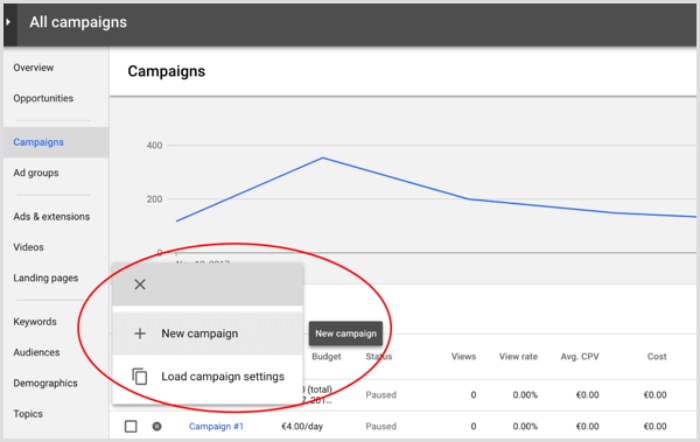
The most common setting for someone in the testing phase would be Search Network Only. Depending on the budget and desired impressions there might be the necessity of including search
partners. The search partner’s settings open the campaign up to more volume but can be less qualified than the traffic that comes from the Google Search network directly.
Step 6- Finalize New Google Ads Account
When you choose to create a new campaign feature Google takes four steps to set up the account. Because you have the research done and all of the settings are ready and this will be fairly simple.
• Step One- Campaign Creation and Settings
• Step Two- Keyword Creation and Ad Group
• Step Three- Create First Ad
• Step Four- Finish and Save
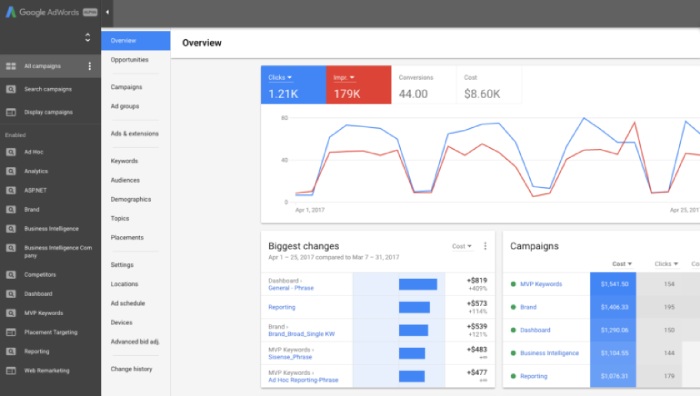
At this point, you should be asked to add in the billing details as the final step before the advertisement will start triggering. There is no need to visit the gear icon from the top-right side of the Google Ads interface and choose payments and billing. Unless you have made earlier arrangements with Google to statement the default payment method is automatic payments charge to the credit card after costs start to accumulate every 30 days or when the billing threshold is met.
Step 7- Final Step Consider Tracking
Conversion tracking via Google Ads is free and allows using many of the “Smart” features now there like, optimizing towards conversions and smart bidding conversions. It allows you to track the variety of different metrics-
• Phone calls
• Website actions
• App installs and in-app actions
• Import from offline conversion metric
As it works quite differently for every conversion type you must have to implement the Google Ads conversion tracking tag into the website code
Wrap Up-
Experiment with the method with different landing page content; add different keywords with good modification. Small changes can make a huge and noticeable difference when it is to optimizing Google AdWords Campaign.
